Getting started
Requirements
- Go 1.3 or later (http://golang.org)
Installation
Install the Kocha framework:
go get -u github.com/naoina/kocha
And command line tool:
go get -u github.com/naoina/kocha/cmd/...
NOTE: If you want to use a specific Go version and/or specific GOPATH, please use a Go version manager such as gvm.
Create a new application
To create a new Kocha application, run the following command:
kocha new myapp
Where "myapp" is the application name.
Above command will create a skeleton files of app to $GOPATH/myapp.
Run the application
Change directory:
cd $GOPATH/myapp
And run the application:
kocha run
Then, open http://127.0.0.1:9100/ in your Browser.
Do you see the welcome page?
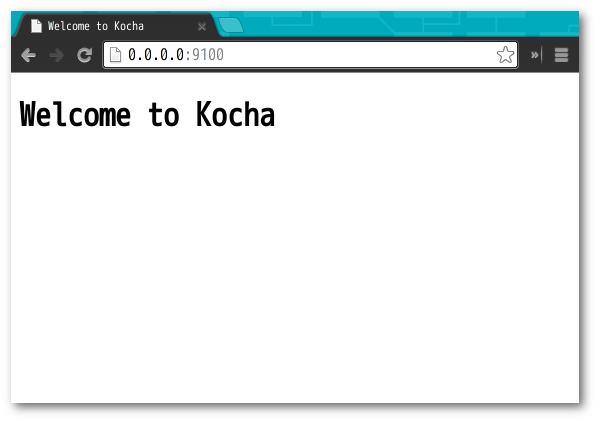
Congratulation!
You've finished the first step of the development of the Kocha app.
Write a request handler
To create a new controller, run the following command:
kocha g controller myroom
Where "myroom" is the controller name.
NOTE: The following command is same as above because g is aliased to generate subcommand:
kocha generate controller myroom
Also generate subcommand adds route into config/routes.go automatically.
Edit a controller
So let's edit as follows.
In app/controller/myroom.go, edit to:
package controller
import (
"github.com/naoina/kocha"
)
type Myroom struct {
*kocha.DefaultController
}
func (c *Myroom) Get(c *kocha.Context) error {
return c.Render(map[string]interface{}{
"name": "Alice",
})
}
In app/view/myroom.html.tmpl, edit to:
<h1>This is {{.name}}'s room</h1>
kocha run watch the files and reload when changed.
Please open http://127.0.0.1:9100/myroom in your Browser.
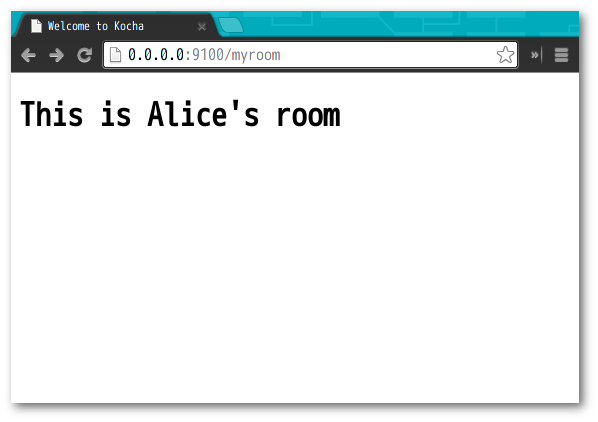
You should see the changes that you have made.
Kocha uses Go's html/template. See Template for more information.
Routing parameter
Routing of Kocha can get the parameter from the requested URL path.
So let's do it.
First, In config/routes.go, edit:
Path: "/myroom",
to
Path: "/myroom/:name",
Second, In app/controller/myroom.go, edit:
func (c *Myroom) Get(c *kocha.Context) error {
return c.Render(map[string]interface{}{
"name": "Alice",
})
}
to
func (c *Myroom) Get(c *kocha.Context) error {
return c.Render(map[string]interface{}{
"name": c.Params.Get("name"),
})
}
Finally, Let's see http://127.0.0.1:9100/myroom/bob in your Browser as usual.
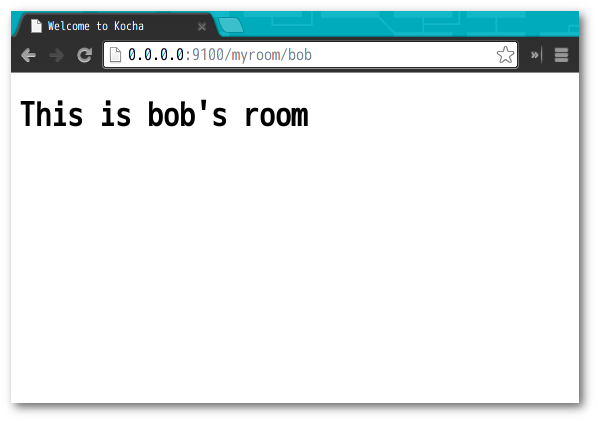
Kocha's routing is more powerful. See Routing for more information.
Ending
These are a part of Kocha.
Are you more interested in Kocha? OK, see the Docs!